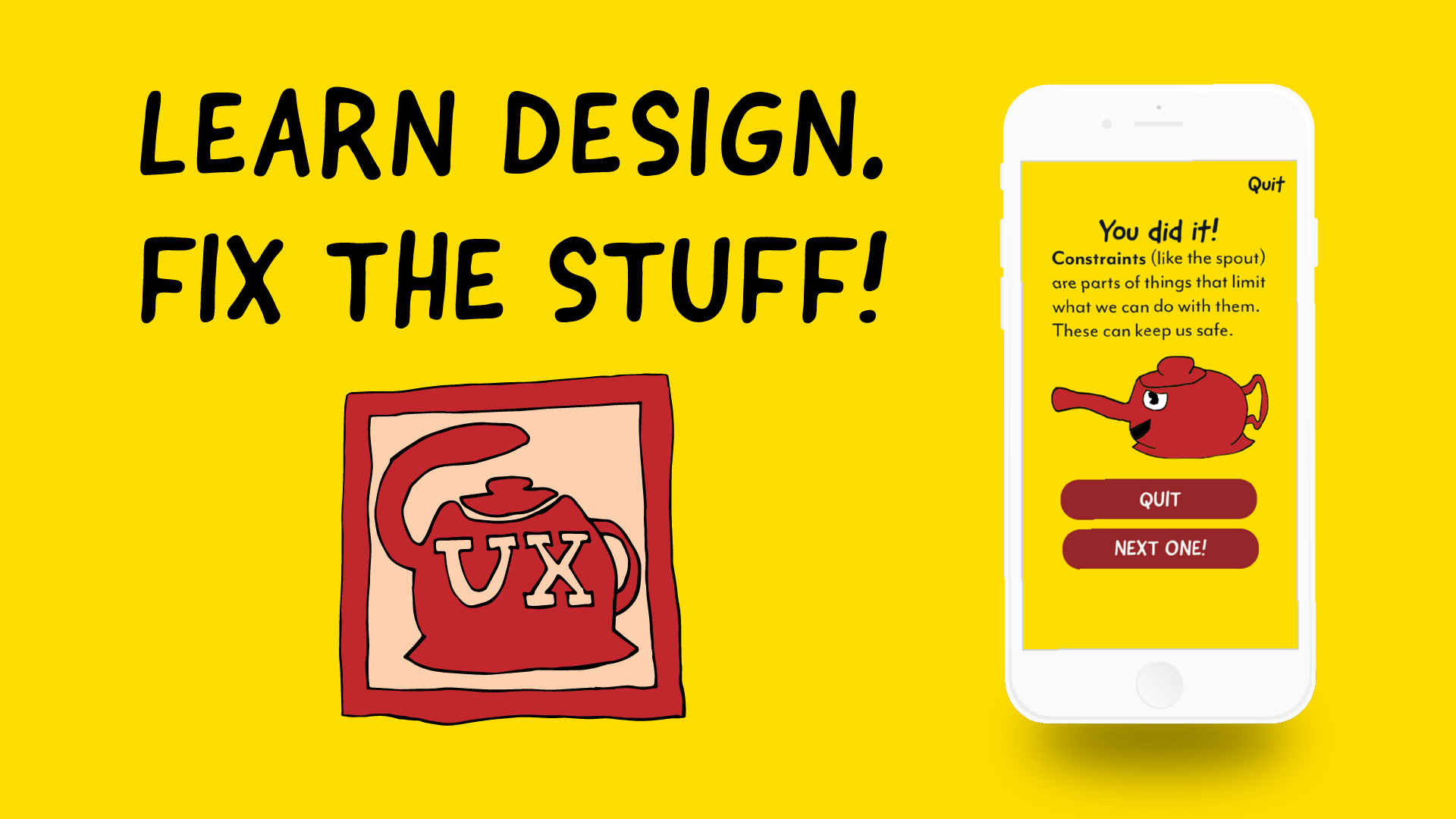
UX and UI Design, Learning Experience Design
What I did: Conducted user research and created an app to educate pre-teens about UX design using Sketch, Principle, and SwiftUI
Results: I learned multiple tools and how to adapt my UX research strategy to sudden disruptions
One of the largest infrastructure projects of our time is the User Experience Design field. From banking to contacting loved ones, many hotbed issues and everyday functions are controlled by the apps and website we use. While kids are normally taught about physical infastructure jobs (such as plumbing or construction), most do not find out about what a UX designer does until they are much older (often when they have already chosen a career).The societal cost of this is massive. The public often lacks the knowledge they need to advocate against unethical design practices and many kids miss out on this field because they don't know it exists. Even if they did, there are not many resources available for them that they could understand. An app that could teach kids about UX design principles through fun puzzles would be a great start.
Upon choosing to solve this problem for my graduate school capstone project, I did research on how pre-teens aged 7 to 12 interact with technology and how it affects their relationship with their parents. This is often when children get their first smartphones, so reaching them at this time is critical. My research demonstrated that an app that appeals to both parents and children would be a very effective teaching tool.
With this in mind, I crafted a persona outlining the needs and desires of a typical pre-teen and then mapped out the user flow and information architecture. I also created a style guide and design system for the app inspired by Don Norman's 1988 masterpiece The Design of Everyday Things since that novel breaks down concepts in ways non-technical people can understand.
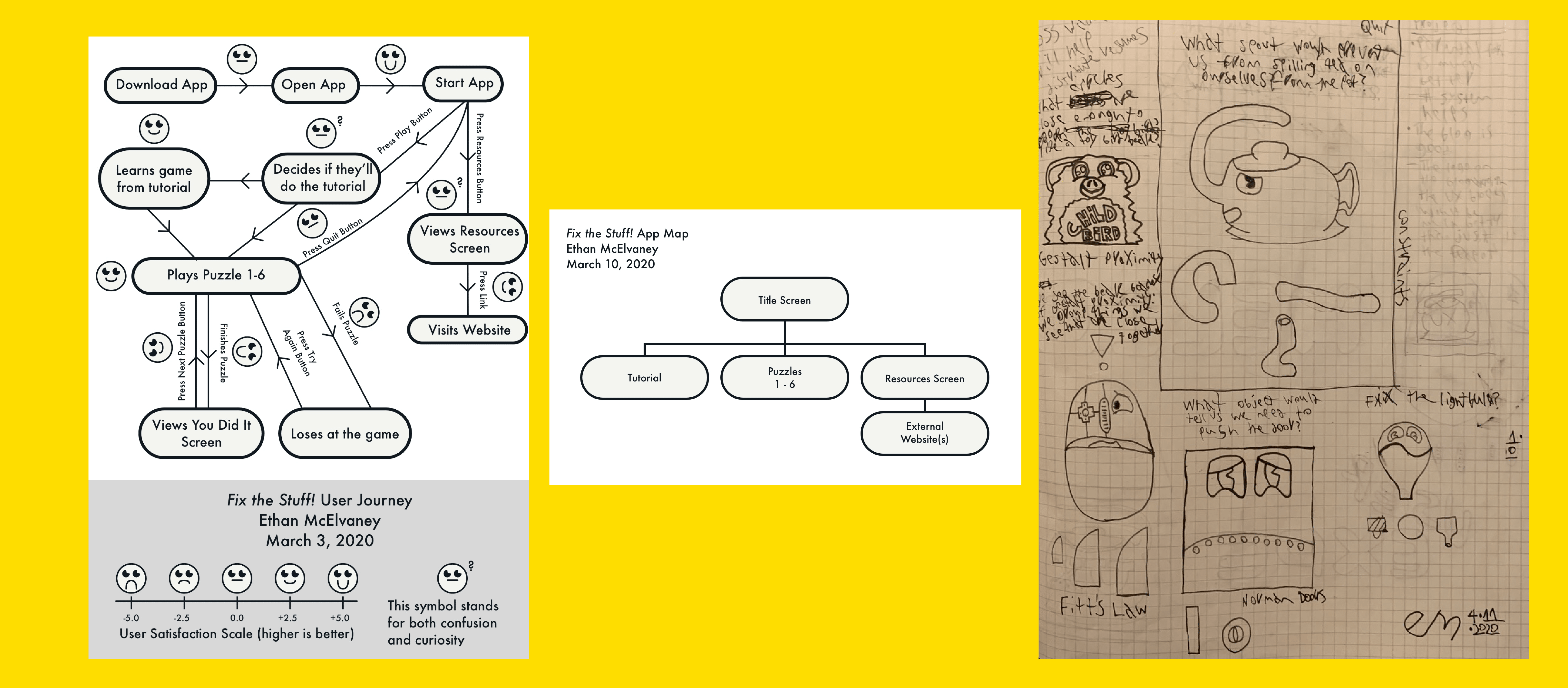
Once I had wireframed the app and made the initial prototype in Sketch, it was time to get randomly selected parent's permission to test the app on five children. It also came time for the COVID-19 pandemic to start, so this is where understanding parent-child relationships became quite useful. Since the test had to be administered remotely, I sent the parents a usability test script with a printable, numbered version of the prototype. The parents would the read questions out to their children and write down how they responded while their children scrolled through the non-interactive document version of the prototype.
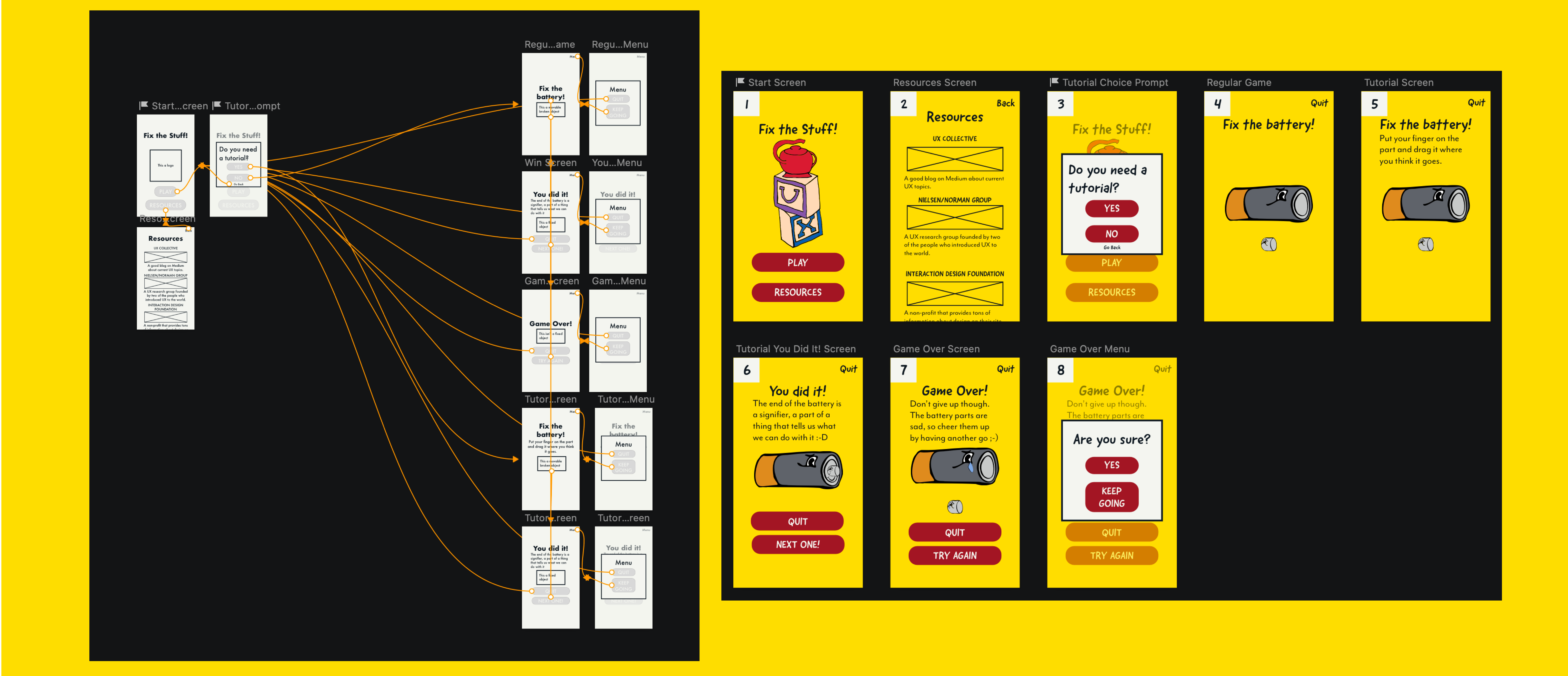
The kids liked the app, but the link with UX design resources for parents confused them since they thought it would lead to a tutorial for the game; the tutorial for the game was only available via a pop-up. With this feedback in mind, I added a tutorial button among other quality-of-life improvements that would make the game easier to understand for my pre-teen audience. I also added many more puzzles and then animated the Sketch prototype using Principle. Additionally, I coded a short demo of the app in SwiftUI to ensure what I was designing was technically possible. Since I needed to present my prototype in a remote capstone project presentation, I transferred the finalized Sketch prototype into Figma so attendees could play the game at home.
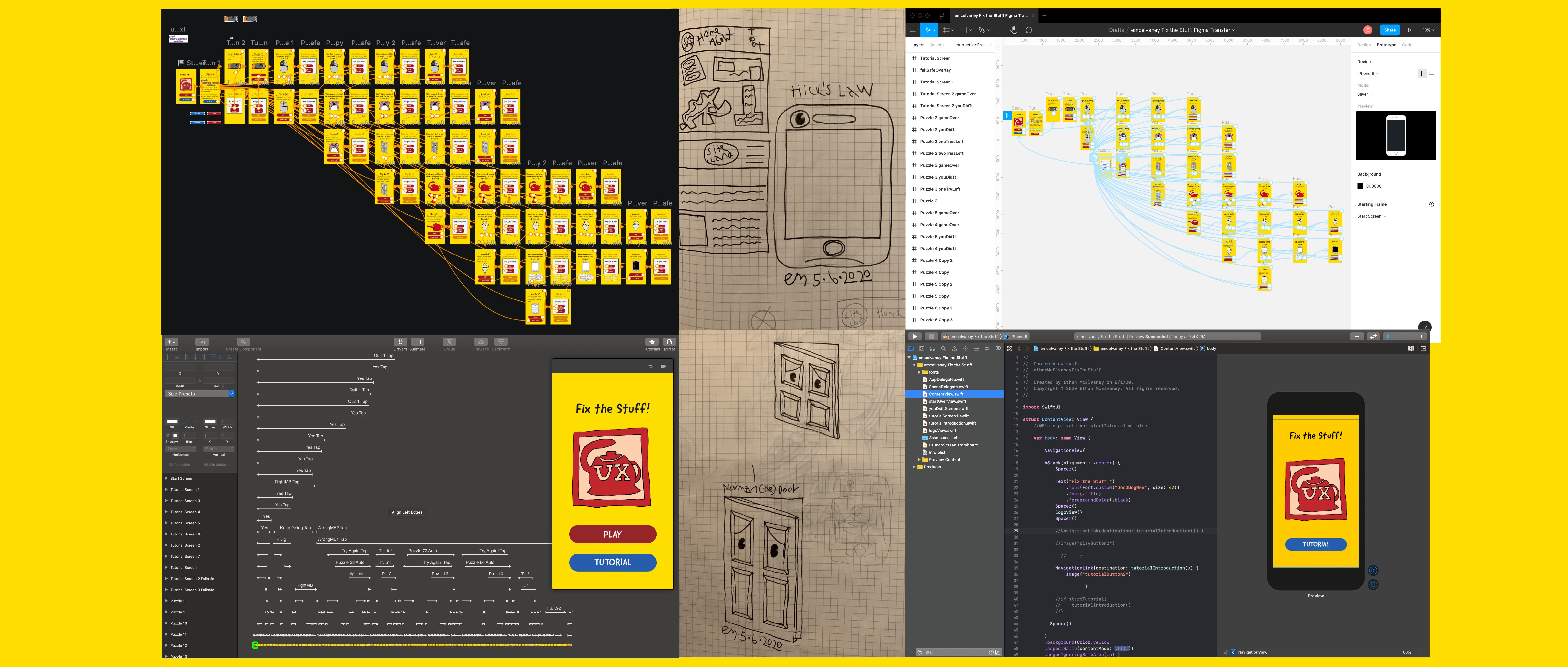
I presented my capstone in May 2020. This project greatly increased my confidence in my learning and user experience design skills. During this project, I learned Sketch, Principal, and the importance of being able to pivot when unexpected changes happen during the design process.
Doing a remote usability test and making much of the project from home also gave me the discipline I needed to stay focused when I worked from home at the start of my career.